Many of us can’t imagine our lives without our smartphones as they keep us connected to our working and social worlds. But over time, even the most powerful phone can start to feel sluggish. Here are 20 clever hacks to optimize your phone’s performance and keep it running smoothly:
Storage Spring Cleaning

One of the major drains on your phone functionality is using a high percentage of storage. You should regularly clean up your phone, like you would your computer, by removing unused apps, downloaded files and any old photos and videos. If you generally store a lot of information on your phone it may be worth signing up for a Cloud service.
Clear App Cache
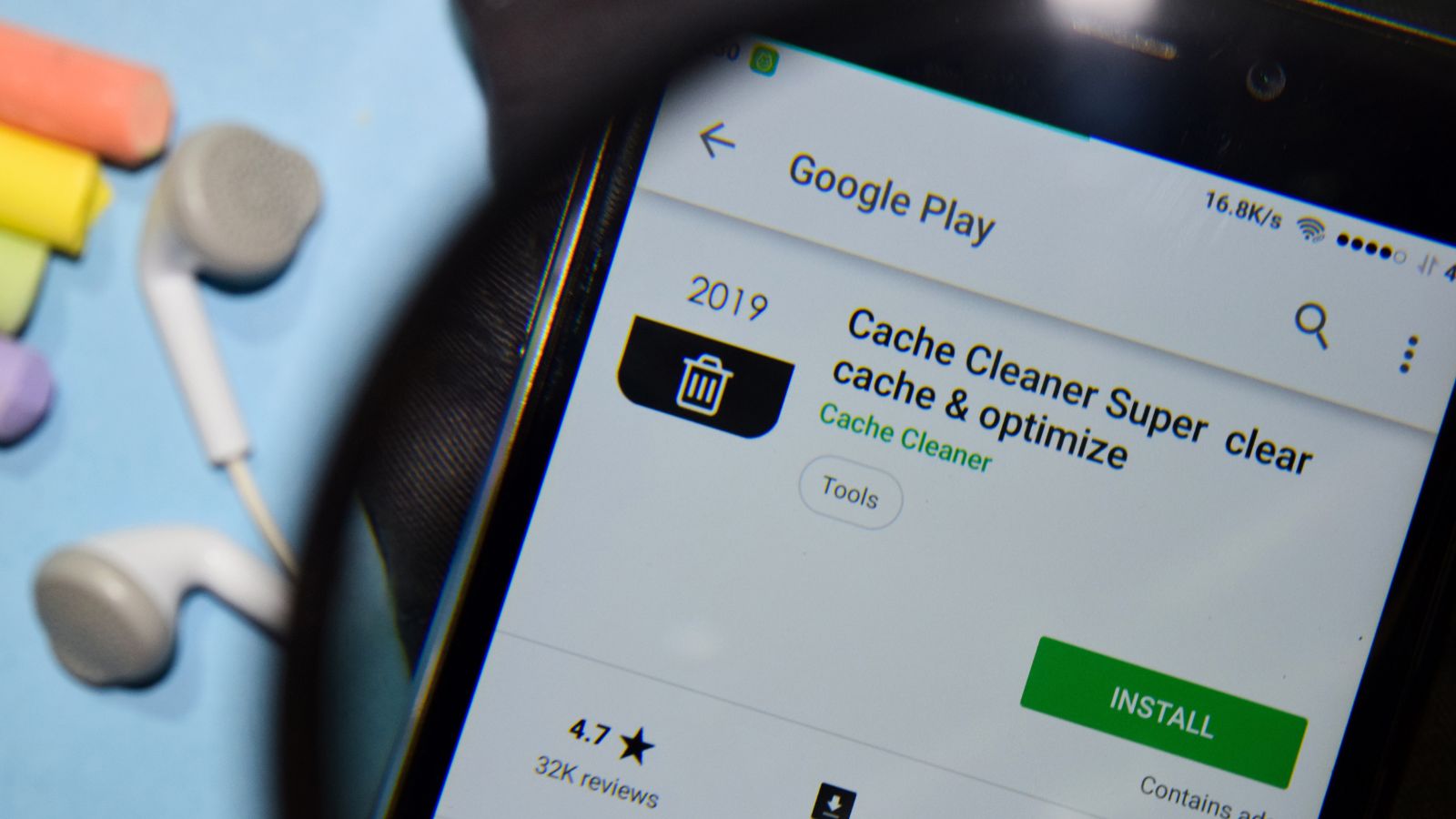
Cached data can accumulate over time without you realizing how much it’s slowing down your phone. Take time to clear app caches regularly to free up storage space and improve app performance.
Utilize SD Cards

If your phone supports additional storage you should use an SD card to store photos, videos, and music, which can all take up a significant amount of space. Storing the things you use less regularly on an SD card will free up space for commonly used apps and internet browsing.
Uninstall Bloatware
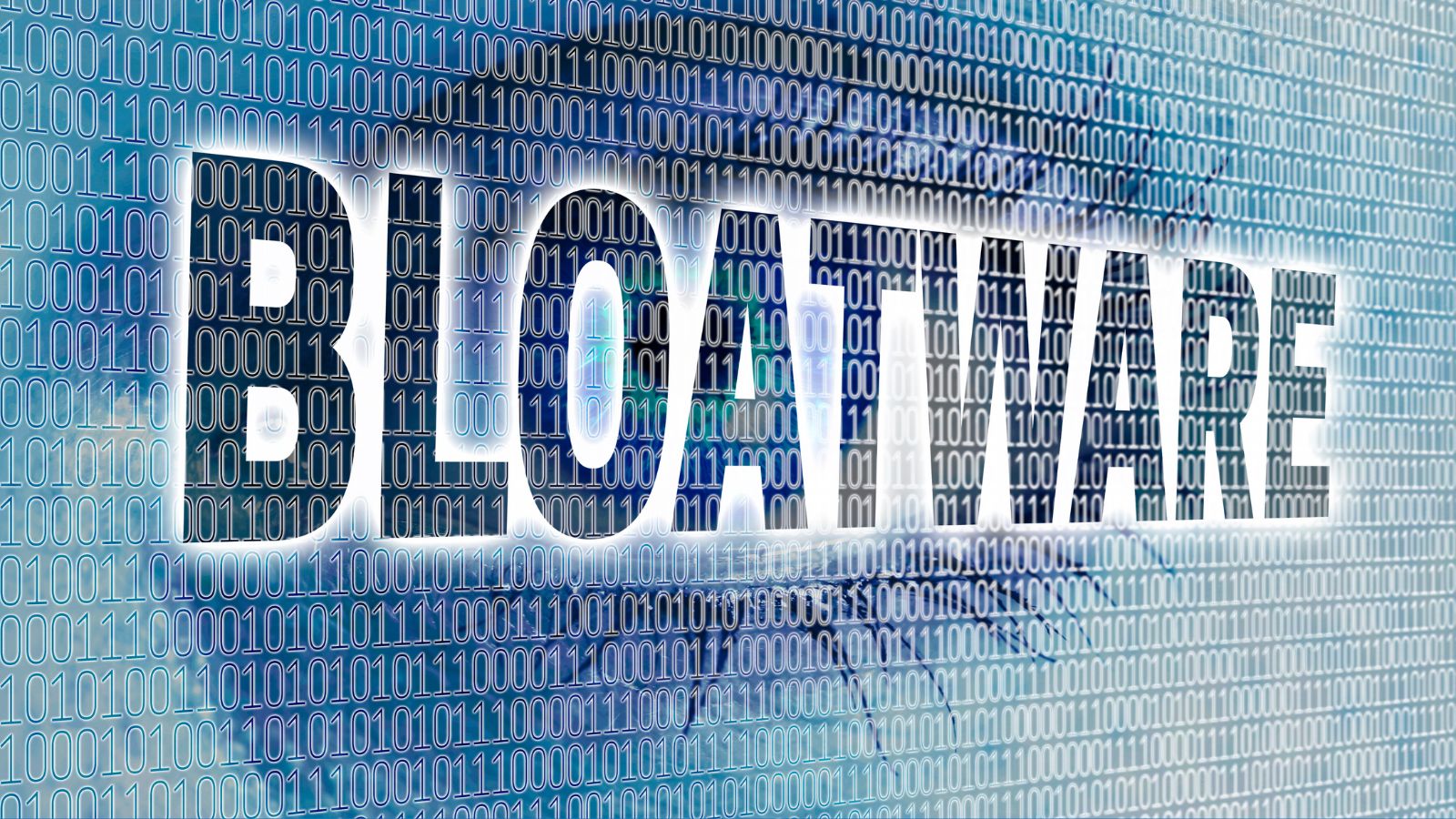
Many smartphones come pre-loaded with apps you don’t use, such as scanner and flashlight apps. Declutter your phone by checking what apps are downloaded on your phone that you never use and uninstall them.
Disable Unnecessary Background Apps

Background apps, such as Skype and Facebook can drain the battery and slow down your phone. You don’t need to get rid of these apps completely, you can change the setting to restrict background activity on apps you don’t use as often.
Update Regularly

System and app updates often include performance improvements and bug fixes so you should keep yours updated for optimal performance. It’s tempting to ignore updates when they pop up on your phone but instead of dismissing them take action straightaway.
Restart Regularly
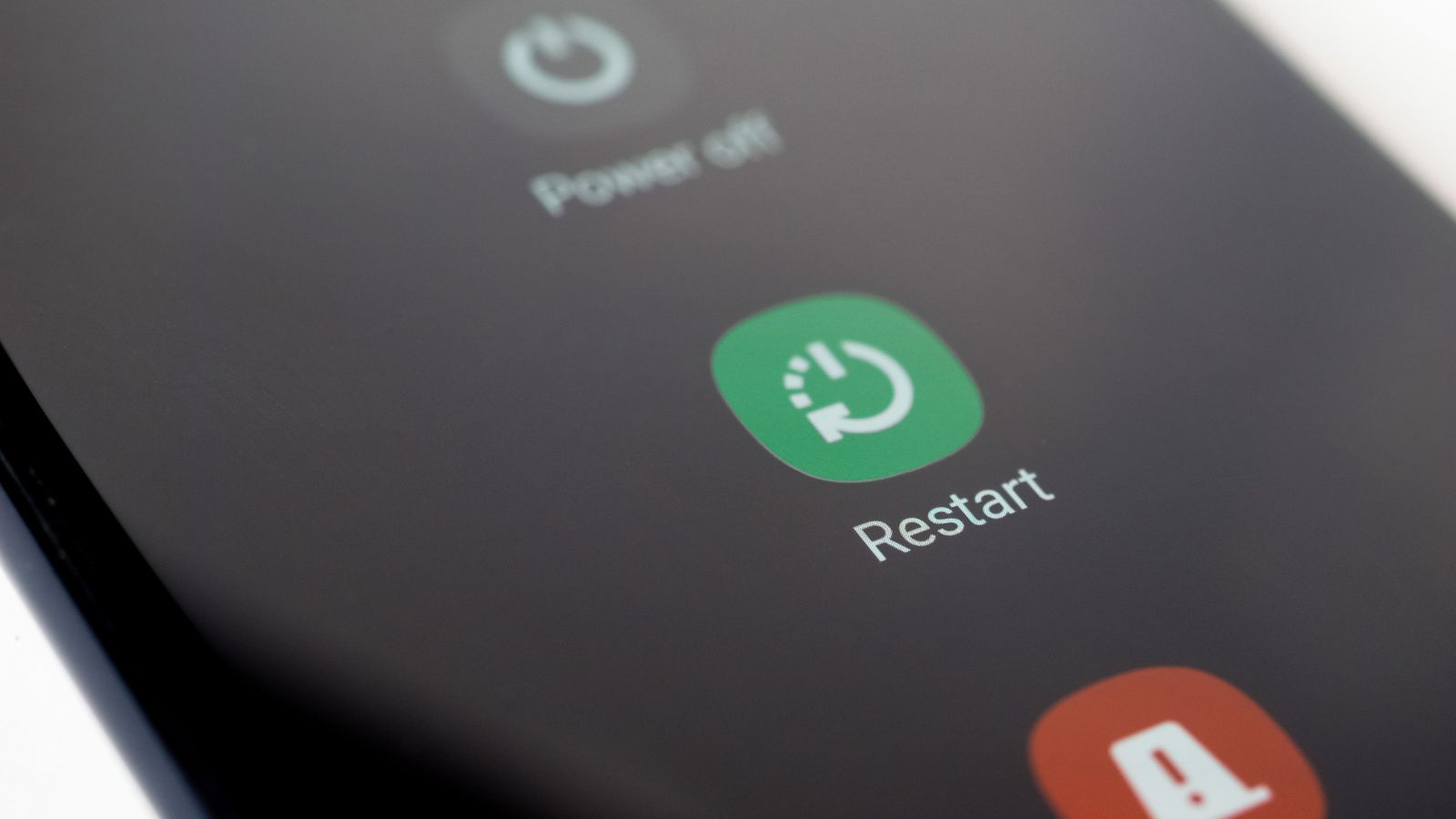
Just like a computer, restarting your phone sometimes occasionally clears temporary files and can improve responsiveness. This small action could see you save hundreds of dollars upgrading your phone.
Lighten the Animation Load

Reducing the window animation scales and transition effects in your settings can offer a smoother user experience. It’s worth noting that on some phones, you may need to enable “Developer options” before you make these changes.
Disable Auto-Sync for Non-Essentials

Constantly syncing emails, social media accounts, or other services can drain battery and slow down your phone. You can take action to choose what syncs you want to happen automatically as this can make a big difference.
Adjust Screen Brightness
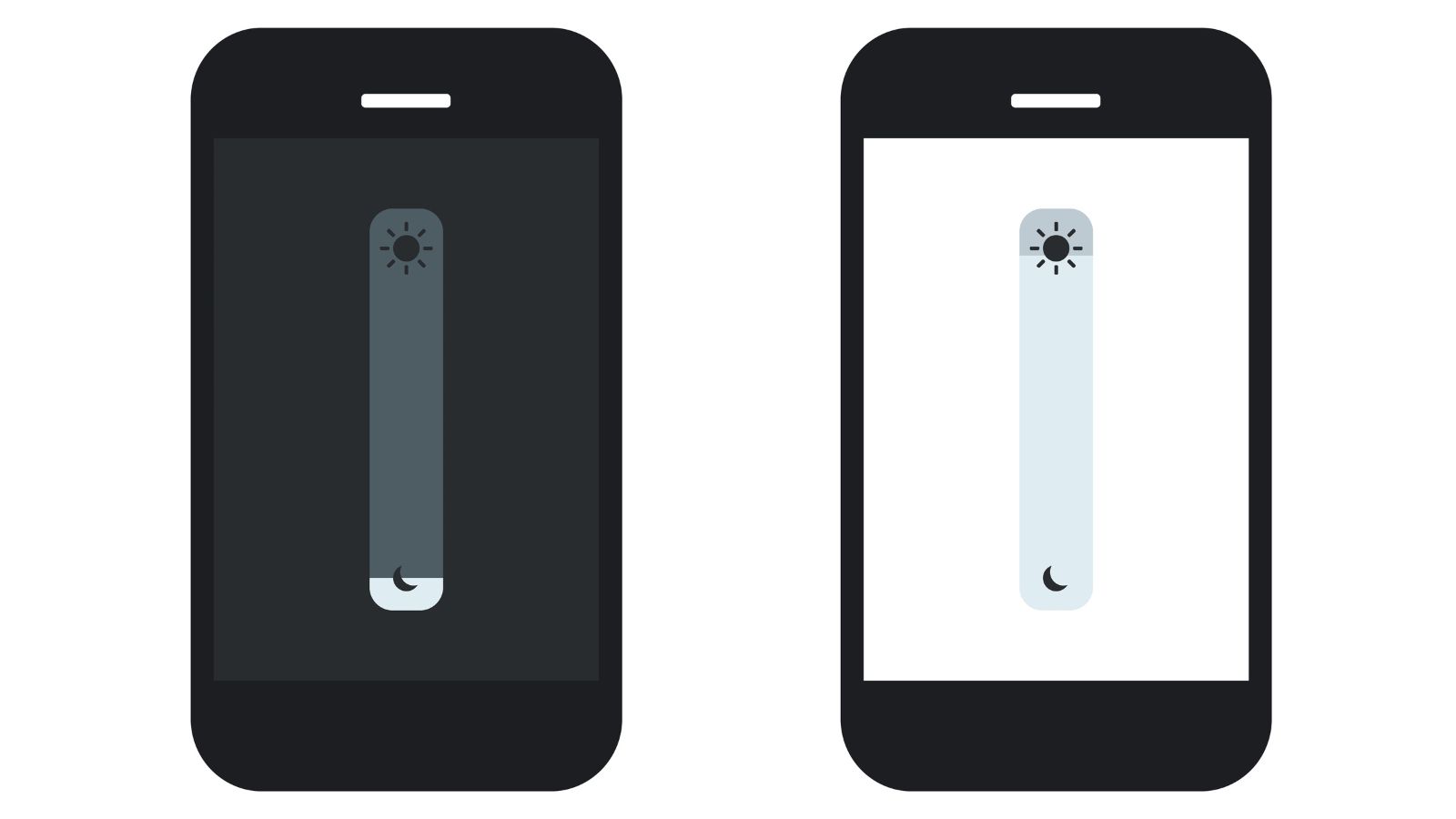
Having your shine brightly all of the time is a sure fire way to drain your battery. Lowering screen brightness can significantly improve battery life, which is why your phone will darken when it goes into power-saving mode.
Enable Battery Saver Mode

As mentioned, most phones have a battery saver mode that reduces background activity and optimizes performance to extend battery life. If you know you’re going to be away from a power supply for a long period, quickly switch it to this mode to save as much battery as possible.
Identify Battery Drainers

Some apps will drain your battery more quickly than others. Check your phone’s battery usage statistics to identify apps draining the most power and either uninstall them or restrict background activity as per your phone guidelines.
Turn Off Wi-Fi and Bluetooth When Not in Use

It’s not often that we don’t want to be connected to Wi-Fi but if there’s a time when its not needed you should switch access off, along with Bluetooth access as these can both drain your battery.
Manage Location Services

Location services are useful for certain apps, like food delivery and navigation apps, but constantly running them can drain the battery quickly. Only use these apps as and when you need them and restrict access at all other times.
Disable Push Notifications for Non-Essentials

Constant notifications can slow down your phone and drain battery and they can also impact your health if you’re not able to have some downtime away from your phone. Disable push notifications that are non-critical and enjoy some relaxation instead.
Close Unused Apps

While some phone systems manage apps well, manually closing unused apps can potentially free up memory for better performance. You may also want to close down apps fully rather than keeping several on the go at once.
Beware of Malicious App
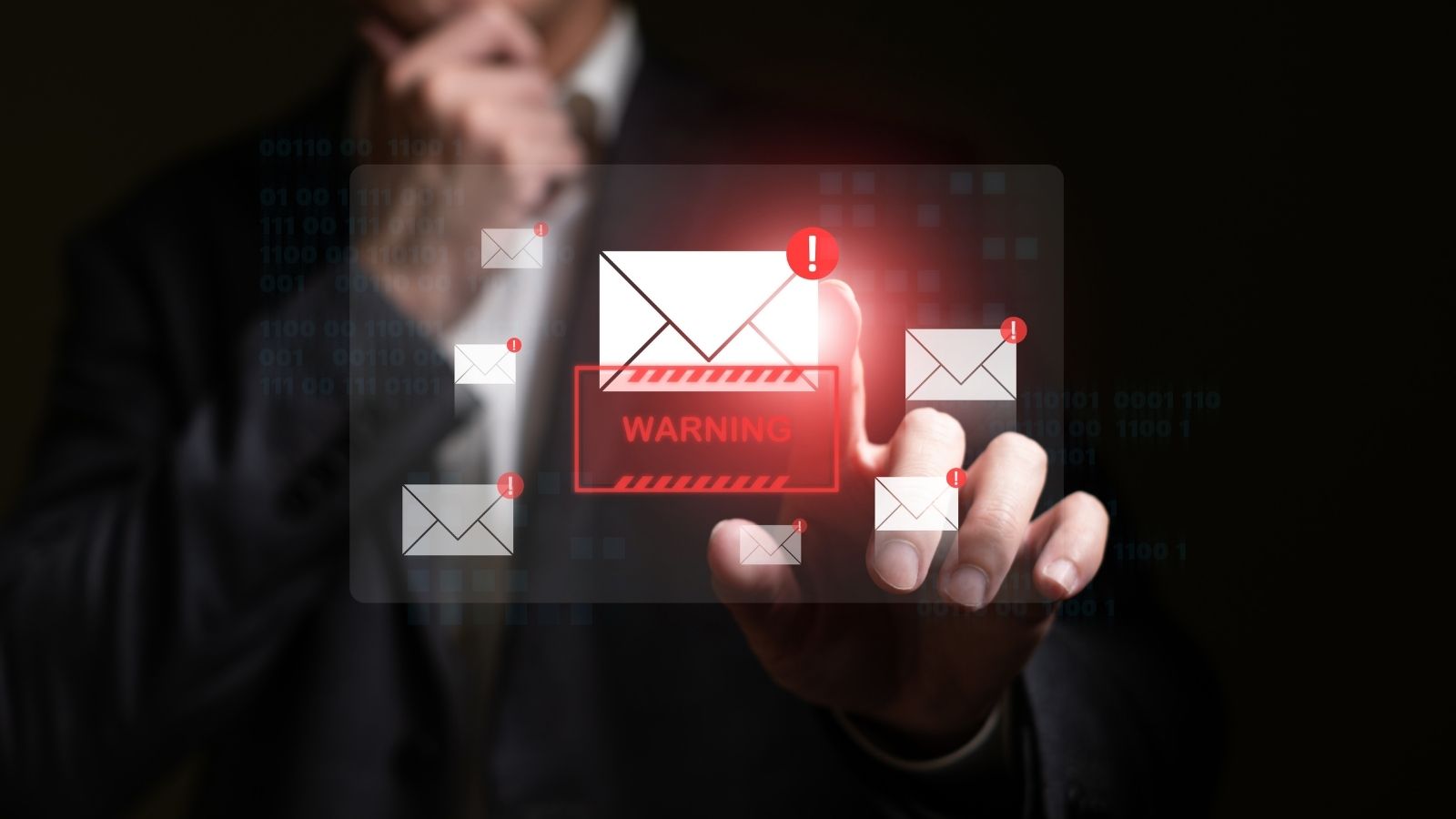
Malicious apps can slow down your phone and drain battery so be sure to download apps from trusted sources only. You may also want to consider a mobile security solution that can prevent malicious apps taking over your phone.
Factory Reset

If you’re doing all you can and your storage is still causing issues, you may need to do a factory reset. A factory reset can restore your phone to its original state, potentially resolving performance issues but do make sure you back up your data before attempting this.
Use Lite Versions of Apps

Some popular apps have “lite” versions designed for slower devices. When browsing the app store look for apps that take up less storage and don;t require that they’re run in the background.
Consider Disabling Autocorrect

Believe it or not, Autocorrect can use up a lot of space on your phone and drain your battery. While this tool is useful it can also slow down typing and lead to errors so you should disable it if it causes trouble.
The 10 Most Reliable Car Brands According to Mechanics
When choosing a car, one of the most crucial factors is reliability. But what exactly does it mean when we say a car is reliable? Reliability refers to the vehicle’s ability to perform consistently well over time with minimal issues. A reliable car requires fewer repairs, is cost-effective to maintain, and offers peace of mind to the owner. In this article, we delve into the ten most reliable car brands according to mechanics, explaining why these brands are trusted and highlighting endorsements from institutions, car experts, and reputable websites. The 10 Most Reliable Car Brands According to Mechanics

Abhishek Ragunath is specialized writer for Trendonomist focusing on topics related to Investing, Money, Technology, Marketing and everything in between. He enjoys hiking, travelling, and is a self proclaimed foodie! He has written for brands including Hashtag Investing, Motely Fool, WallstreetZen & More.
